Last updated: 2/20/2023
Need a little help with understanding the NEW Ad Builder?
Check out this cheat sheet to help guide you through the ad-building components.
Quick links:
Multiple Channels Selected (Meta, Snapchat & TikTok)
Primary Headline
- “Primary Headline” is used by the following channels: Meta, Snapchat, and TikTok
- The “Primary Headline” appears in the below placements:
- If you are used to building ads on Snapchat, the "Primary Headline" would be referred to as "Snapchat Label"
- If you are used to building ads on TikTok, the "Primary Headline" would be referred to as "TikTok Text"
- Meta & Tiktok support emojis in the "Primary Headline", Snapchat does not.
NOTE: When writing the "Primary Headline" with multiple channels selected, be aware that each channel has a maximum character limit.
- Meta: 40
- Snapchat: 34
- TikTok: 100
If your text exceeds this character limit, it will automatically be cropped to meet the requirement per channel.
If you write 90 characters, then Snapchat would only show 34 characters, Meta* would show 40 characters, and TikTok would show all characters.
Secondary Headline
- “Secondary Headline” is used by the following channel: Meta
- The “Secondary Headline” appears in the below placement:
NOTE: The character maximum for “Headline” is 40 characters. The tool will not let you exceed this max limit.
Body Text
- “Body Text” is used by the following channel: Meta
- The “Body Text” appears in the below placement:
NOTE: The character maximum for “Body Text” is 2,200 characters. The tool will not let you exceed this max limit.
Destination URL
- “Destination URL” is used by the following channels: Meta, Snapchat, and TikTok
- The “Destination URL” needs to be entered in the following format and will show in the below placement:
-1.png?width=594&height=594&name=Global%20Fields%20-%20Multi%20Channel%20(1)-1.png)
- The "Destination URL" will only be displayed on Meta
NOTE: There is currently no character maximum for “Destination URL”
Call To Action
- "Call To Action" is used by the following channels: Meta, Snapchat, and TikTok
- The “Call To Action” for Meta appears in the below placements:
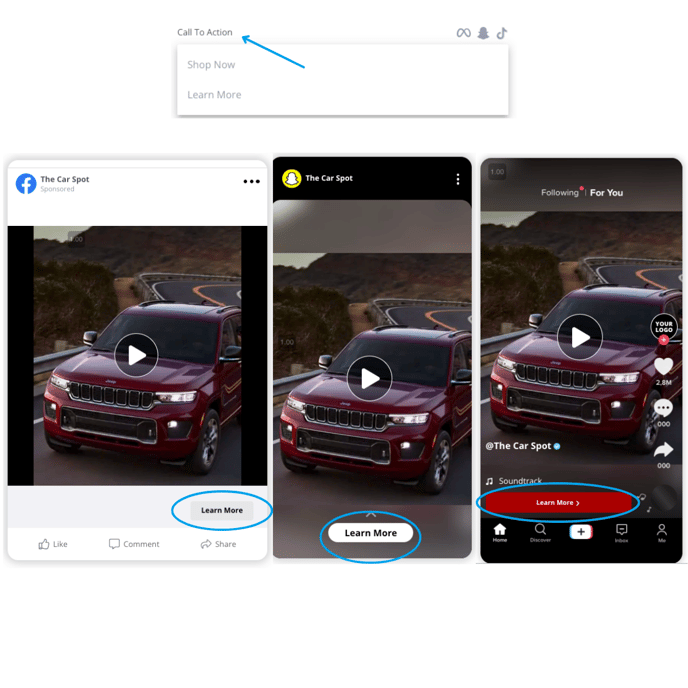
NOTE: Only "Shop Now" and "Learn More" are available for selection when choosing a "Call To Action" with multiple channels, this is because Meta and TikTok only have "Shop Now" and "Learn More" available. If you want a different "Call To Action" for your Snapchat ad then you can either: "Customize Per Platform" by clicking the above toggle or you can change the "Call To Action" directly from your Snapchat campaign once the ad is generated.
IMPORTANT: As of right now, if you toggle "Customize Per Platform" you will not be able to untoggle.
Customizing Copy Per Channel
Meta
Primary Headline
- The “Primary Headline” for Meta appears in the below placement:
NOTE: The "Primary Headline" max character limit is 40 characters. The tool will not let you exceed this max limit.
Meta does support emojis in the "Primary Headline."
Secondary Headline
- The “Secondary Headline” for Meta appears in the below placement:
NOTE: The "SecondaryHeadline" max character limit is 40 characters. The tool will not let you exceed this max limit.
Body Text
- The “Body Text” for Meta appears in the below placement:
NOTE: The character maximum for “Body Text” is 2,200 characters. The tool will not let you exceed this max limit.
Destination URL
- The “Destination URL” needs to be entered in the following format and will show in the below placement:
-1.png?width=688&height=688&name=Meta%20Only%20-%20Destination%20URL%20(1)-1.png)
NOTE: There is currently no character maximum for “Destination URL”
Call To Action
- The “Call To Action” for Meta appears in the below placement:
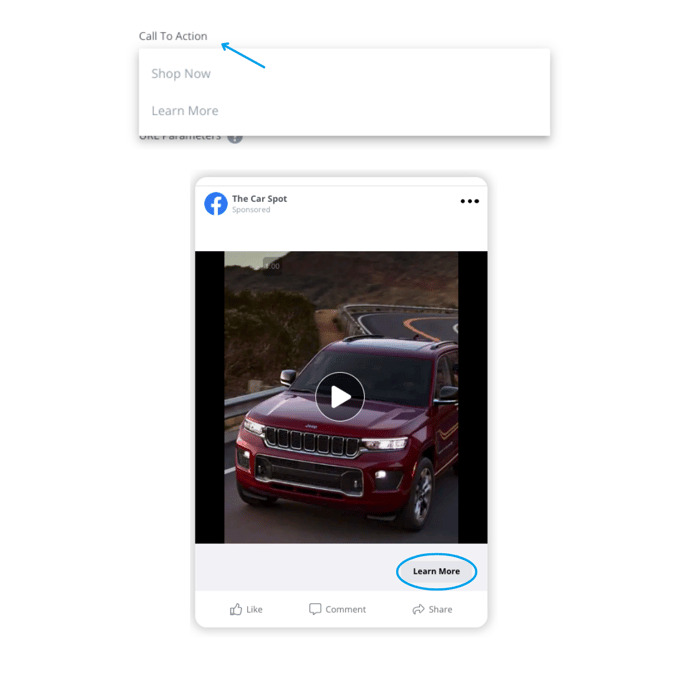
NOTE: "Shop Now" and "Learn More" are the only available "Call To Action" for Meta
Want to know more about Meta-suggested ad recommendations? Check this out: Meta Ad Guide.
Snapchat
Primary Headline
- The “Primary Headline” appears in the below placement:
- When building ads directly on Snapchat, the "Primary Headline" would be referred to as "Label"
NOTE: The "Primary Headline" max character limit is 34 characters. The tool will not let you exceed this max limit.
Snapchat does not support emojis in the "Primary Headline."
Destination URL
- The “Destination URL” needs to be entered in the following format and will show in the below placement:
- The "Destination URL" will not show on a Snapchat ad but it is still required
NOTE: There is currently no character maximum for “Destination URL”.
Call To Action
- The “Call To Action” for Snapchat appears in the below placement:
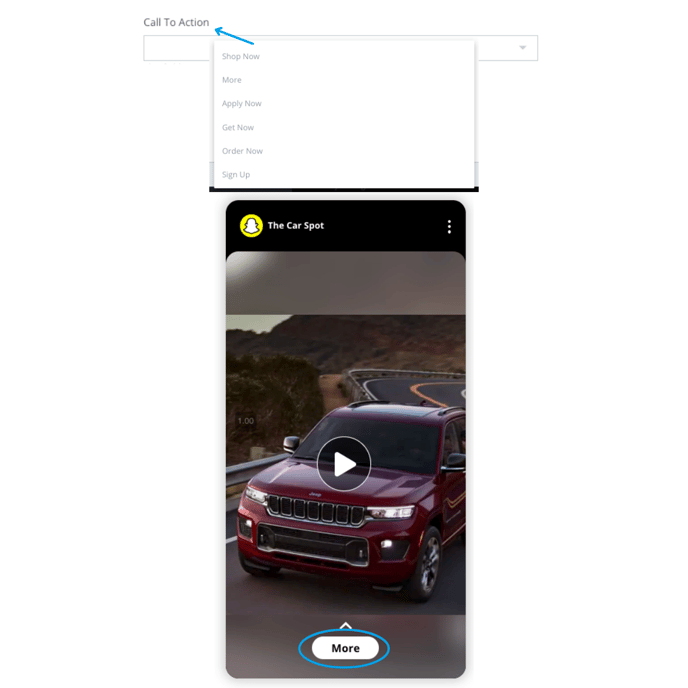
NOTE: "Shop Now", "More", "Apply Now", "Get Now", "Order Now" and "Sign Up" are the only available "Call To Action" for Snapchat
TikTok
Primary Headline
- The “Primary Headline” appears in the below placement:
- If you are used to building ads directly on TikTok, the "Primary Headline" would be referred to as "Text"
NOTE: The "Primary Headline" max character limit is 100 characters. The tool will not let you exceed this max limit.
TikTok does support emojis in the "Primary Headline."
Destination URL
- The “Destination URL” needs to be entered in the following format and will show in the below placement:
- The "Destination URL" will not show on a TikTok ad but it is still required
Call To Action
- The “Call To Action” appears in the below placement:
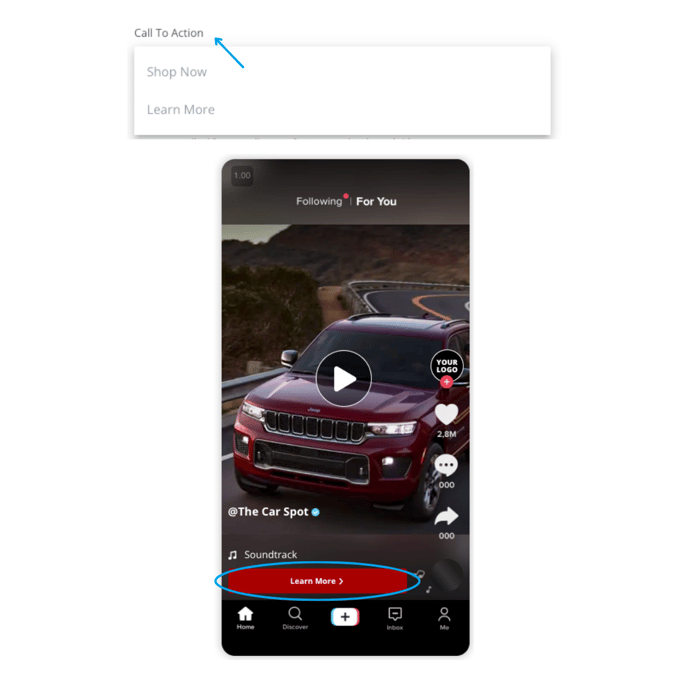
NOTE: "Shop Now" and "Learn More" are the only available "Call To Action" for TikTok
IMPORTANT: Pinterest ads are not currently available. We are actively working on this and hope to have them available for creation soon!
If this cheat sheet doesn't answer all your questions, please do not hesitate to reach out to support@buyerbridge.com.
