Inside of Our Advanced MarketAnalyzer Tool
With so many advertising channels to choose from and only so much of your client’s money to work with, there’s a lot to consider when it comes to their digital strategy.
For example, what channel provides the most opportunity? How much $$$ should be spent to maximize opportunity on each channel?
The New BuyerBridge MarketAnalyzer Tool will help answer all of that and SO much more.
What's Inside of the MarketAnalyzer Tool?
BuyerBridge’s MarketAnalyzer Tool generates key insights that help you identify which channels are relevant to your clients' markets.
It helps your agency and dealer-clients determine the amount of ad spend that should be distributed to optimize and maximize dealer-clients’ target audience on each channel, PLUS provides a ton more valuable insights.
Our MarketAnalyzer Tool supplies agencies with 2 different types of Market Reports:
The first thing you will see on BOTH reports will be the Target Market Analysis & Suggested Budget.Target Market Analysis & Suggested Budget
The Target Market Analysis & Suggested Budget includes the following:
- Market Size
- Targeted Audience Size
- Filters
- Calculations
- Suggested Monthly Spend
Market Size
The Market Size of your dealer-client is generated using the mile radius around your dealer-clients’ location that you want to target.
Targeted Audience Size
Target Audience Size is based on how much of the addressable audience you would like to target.
Filters
Users can make audience customizations like:
- Geographic Area
- CPM
- Frequency
- Audience Size
Calculations
CPM and Frequency by default are based on a channel’s average metrics, but users can easily customize the CPM and Frequency used for calculations to more accurately represent a specific dealer-client’s metrics.
Suggested Monthly Spend
Suggested Monthly Spend is determined using Targeted Audience Size, CPM, and Frequency associated with that specific channel.
Users have full visibility into the Suggested Monthly Spend for each channel, and each channel that’s enabled contributes to the Total Suggested Monthly Spend calculated.
From the Total Suggested Monthly Budget, your agency and dealer-clients can decide which channels provide the most value relative to their ad budget.
EXAMPLE: Let’s say all of the channels available in the Market Report were “Enabled and the Total Suggested Monthly Spend is $5,808. Your dealer-client’s budget is $5,300 and the main channel they want to be active on is Facebook (Suggested Monthly Spend = $5,200).
That leaves 3 channels to choose from: TikTok ($41.60), Pinterest ($41.60), and Snapchat ($525). In this scenario, your dealer would likely “disable” Snapchat to avoid exceeding their budget which would bring their Total Suggested Monthly Spend down to $5,283!
Market Report [All Channels] Unique Metrics:
The “All Channels” Market Report is generated based on all channels available and “Enabled” in our MarketAnalyzer Tool: Facebook, TikTok, Pinterest, and Snapchat
The Market Report for All Channels consists of the following:
- Target Market Analysis & Suggested Budget
- Potential Results
- Inventory
- Market Competitors
Potential Results
Displayed metrics range from impressions to sales.
- Impressions are calculated as Audience Size * Frequency
- Other metrics included are based on Automotive Vertical Averages (Last 90 Days) and are kept up to date with data supplied by the channel(s) to BuyerBridge for the automotive vertical
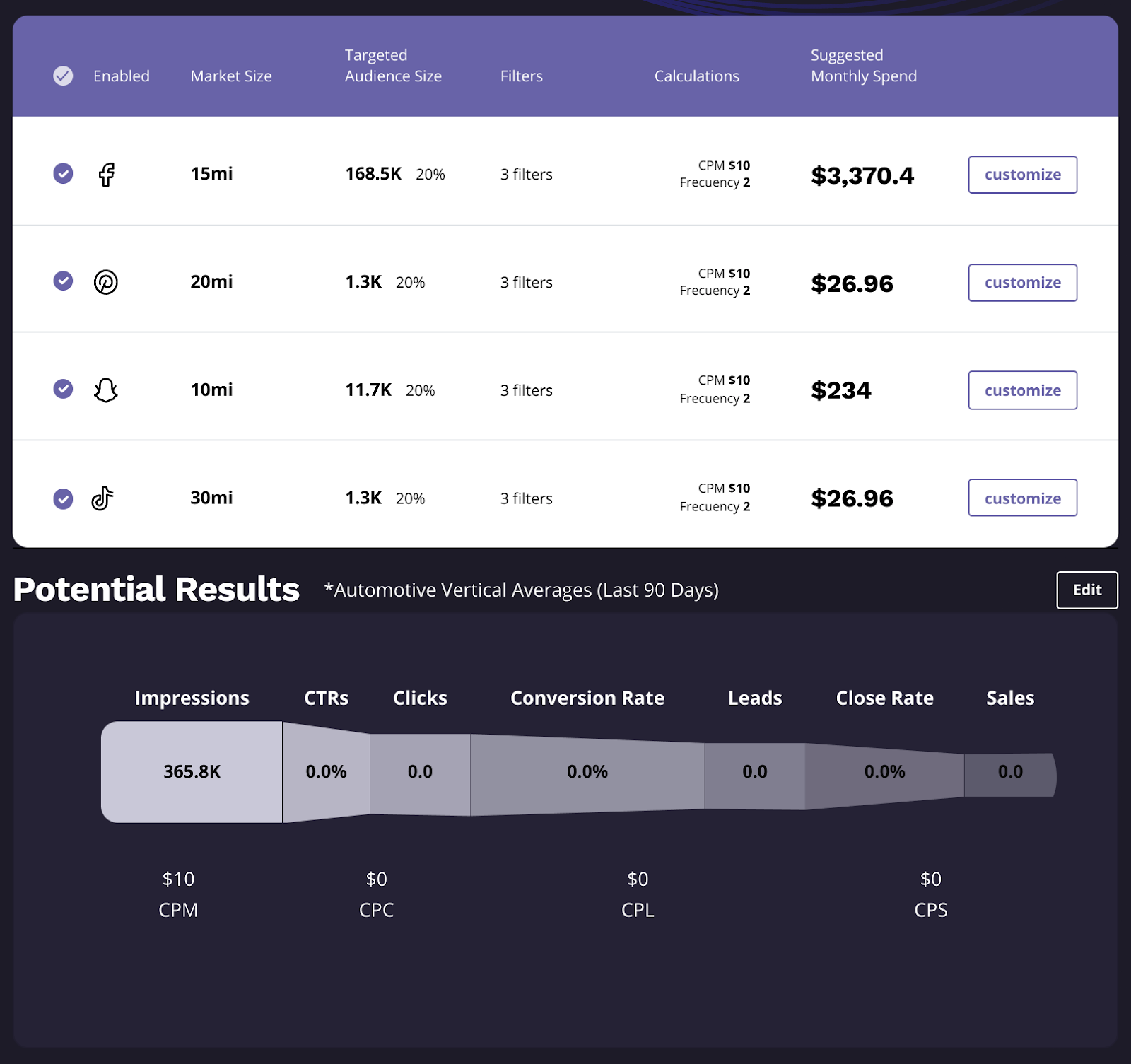
Inventory
Provide an accurate breakdown of your dealer-client’s inventory. You will have the ability to inform the dealer-client what amount of their inventory met the required qualifications to be used in their ads.
TIP: Your agency can easily exclude whichever channels your dealer-client does not want to be active on (or does not have the ad spend for) at any time.
Market Competitors
Agencies will have the ability to show their dealer-clients their potential Market Competitors.
Market Report [Channel-Specific] Unique Metrics:
Our Channel-Specific Market Reports provide your agency with Market Reports for each individual channel that is “Enabled” within the MarketAnalyzer Tool.
The Channel Specific Market Reports includes the following:
- Target Market Analysis & Suggested Budget
- Why choose *Channel Name* Advertising for your dealership?
- Potential Results
- Example AD
- Demographic
Here’s an example of what the channel-specific Market Report looks like for Facebook:
Target Market Analysis & Suggested Budget
Why choose *Channel Name* Advertising for your dealership?
Here you will be provided with the key reasons this platform is the right place to show in-market shoppers your dealer-clients inventory.
Potential Results
Displayed metrics range from impressions to sales.
- Impressions are calculated as Audience Size * Frequency
- Other metrics included are based on Automotive Vertical Averages (Last 90 Days) and are kept up to date with data supplied by the individual channel to BuyerBridge for the automotive vertical
Example Ads
Provide your dealer-client with a preview of what their potential Facebook ads will look like.
Demographic
Gain insight into what key demographics are in the area your client will be targeting.
NOTE: The Facebook-specific Market Report is similar to what is generated for Snapchat, Tiktok, and Pinterest specific Market Reports.
Access The Tool Now!
This tool is no doubt a game-changer for agencies and their dealer-clients. We are excited for you to use it!
To learn how to use the tool, READ: How To Use The New MarketAnalyzer Tool or dive into the tool and try it out here!