What is the Co-Op Program?
The Co-Op program offers reimbursement for eligible traditional and non-traditional advertising such as tv, radio, internet, and social media platforms like Facebook, Instagram, etc.
What Type of Advertisements are Available for Reimbursement
The type of ads that the Co-Op program will reimburse your dealer-client for varies, and is dependent on the OEM.
Typically, NEW and Certified Pre-Owned inventory ads are reimbursed...But for some OEMs, different types of ads like parts and service may be eligible for reimbursement.
How Much of a Reimbursement Your Dealer-Clients Could Get for Their Ads
Depending on the funds and allocated expenses, your dealer-clients could receive the following...
- Ford: 100% reimbursement
- Lincoln: 100% reimbursement
- Cadillac: 100% reimbursement
- Mazda: 100% reimbursement
- CDJR: 50% to 100% reimbursement
- Subaru: 70% reimbursement
- Hyundai, Mitsubishi, Kia: 50% reimbursement
Find out more details about the % of reimbursements from your Partner Experience Manager.
🚨IMPORTANT: The amount of reimbursement will be determined based on the dealership’s funds, sales the month prior, and allocated expenses.
Why Submit a Co-Op Request for Your Dealer-Clients?
Submitting your dealer-clients’ ads for Co-Op is beneficial for your clients because it allows them to claim money back and replenish their advertising funds.
It’s important to consider that approved submissions take about 2 weeks of processing time for the approved reimbursement amount for Claim.
The OEM Co-Op program requires that you show which ads your clients are requesting reimbursement for that month.
PRO TIP: Submit pre-approval submissions ASAP to get them approved!
The approved pre-approval can become the proof of claim the OEM Co-Op program requires that shows the ads that you are requesting reimbursement for that month...
...and due to the ads being submitted earlier in the month and already being approved for Co-Op, this process of claiming reimbursement when it comes to End of Month claims will be seamless and far quicker.
Now let’s walk through submitting Co-Op for a dealer step-by-step guide using an example OEM.
How to Get Pre-Approved for Co-Op
For the purpose of this guide, we’ll be using Ford as the example OEM.
Step 1: Register on the OEMs Co-Op website.
In order to submit for Co-Op, you must be registered with your OEM’s specific Co-Op website.
- Go to Ford’s Co-Op website here.
- Fill out the required fields on the “Register your agency for access” form > click Request Access.
Step 2: Request Agency Access on Behalf of the Dealership
- Email fordcoop@ansira.com to request agency access to your dealer's account.
- Include your username and the dealership’s P&A / Dealer Code in the email.
Example email:
Hello there,
I would like to request access for [INSERT DEALERSHIP NAME(S)] Ford's Co-Op.
P&A Code(s)
Name: 00516
Dealer Code(s)
Name: 74517
Our username is _____.
Thank you
Step 3: Choose Pre-Approval Submissions
- While the approval is pending, log into the BuyerBridge Dashboard.
- Select your dealer-client’s name from the “Dealer” drop-down menu > from the left navigation menu, click Facebook > Manage.
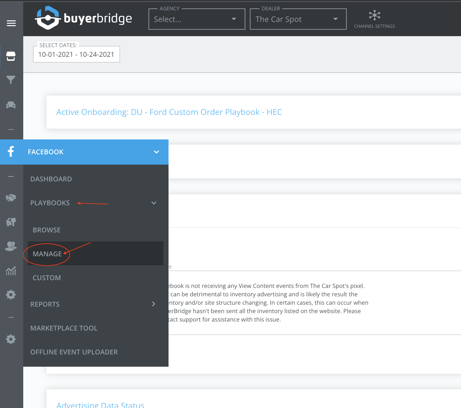
- Enter the Campaign name that you are submitting the ads for > drop down the campaign to view the ads within.
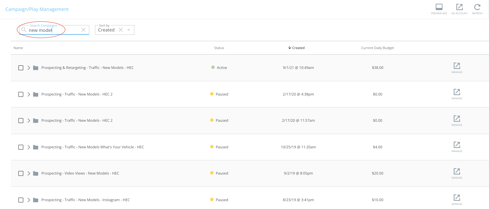
- Select the ads that you want to send in for pre-approval by checking the box next to the ads.
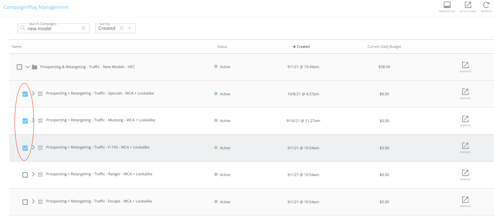
👀TIP: Not every ad or campaign needs to be submitted. A few examples of the ads and/or campaigns will qualify as a submission!
Note: Some OEMs, like Ford, may require audio scripts to be sent when submitting videos for pre-approval.
- Once the ads have been selected, click Preview Ads > View on Facebook > take screenshots of the ads.
- Screenshot the entire ad with the Facebook icon and URL showing in the screenshot. (Example image below!)
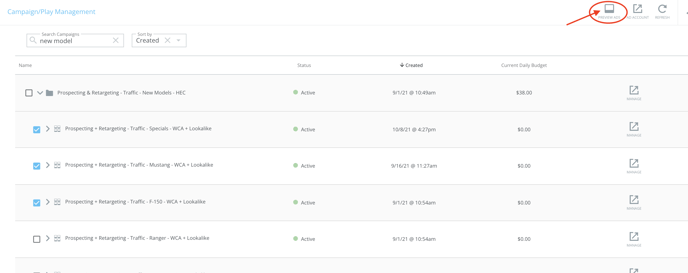
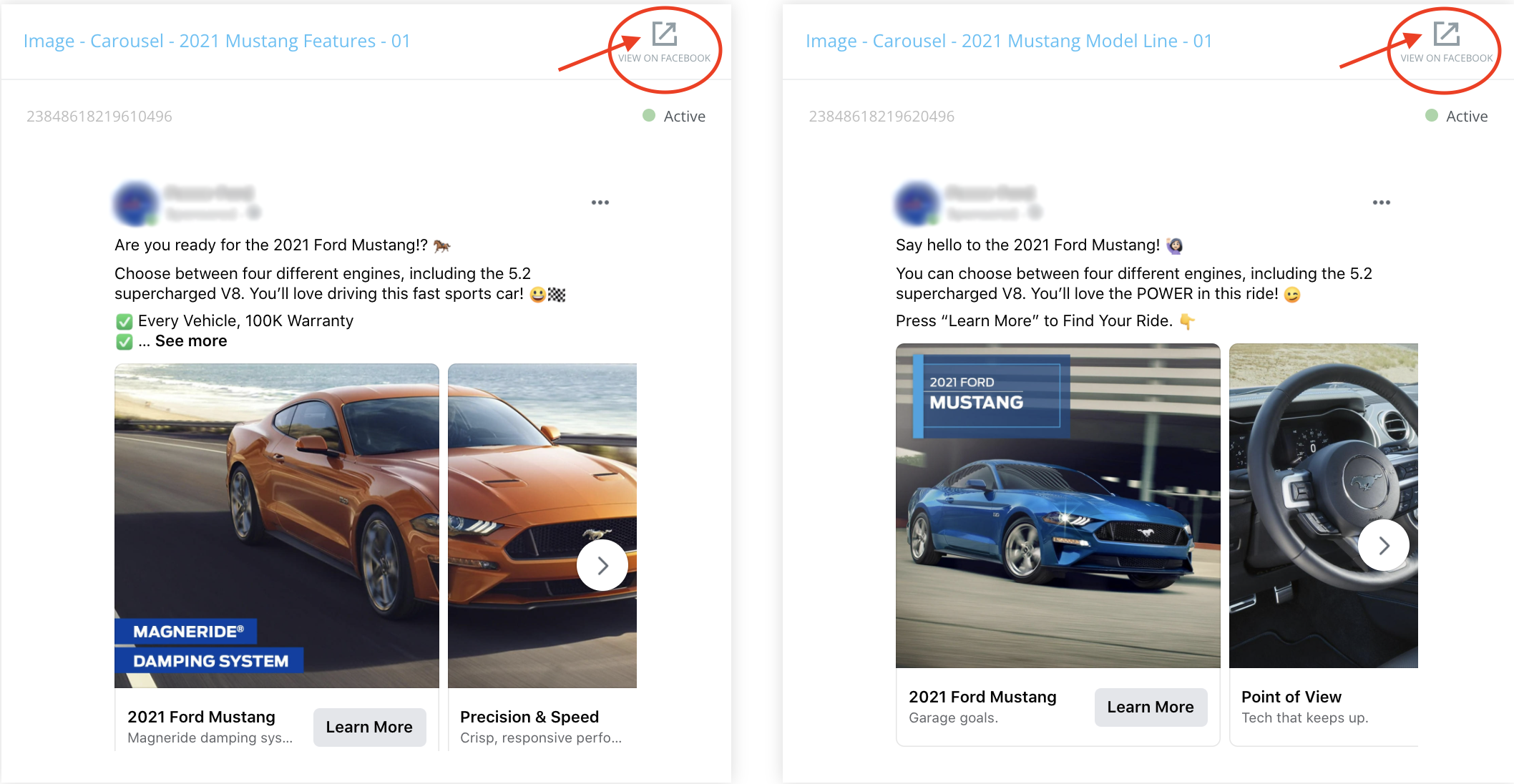
- Paste the ad screenshots for the submission in a word/google document.
- If videos are included, paste the links at the top of the document with the words “Click here to view video ads.”
🚨IMPORTANT: The Pre-Approval submissions need to be compiled in a word/google document to be accepted.
Step 4: Finalizing the Pre-Approval and Submitting
When agency access is approved:
- Log into the OEMs Co-Op website to submit the Pre-Approval Form.
- Click “Submit Pre-Approval” and fill out the required submission form.
- Different types of Pre-Approvals will require different information to be filled out.
Approval status should be received within 12-24 hours of the submission.
If the Pre-Approval is denied, repeat the above steps and resubmit the Pre-Approval.
The process for submitting Pre-Approvals will vary slightly depending on the OEM’s program but is similar overall.
Want More Information on Co-Op?
If there are OEMs that you would like more Co-Op information on, or you need help submitting your pre-approval/final claim submission, please enter your work email and select the OEM(s) using the form below.
Once you have submitted the above form, our Co-Op expert, Murry, will be reaching out - so keep an eye on your inbox.
