How to Deactivate and Reactivate a Dealer's Ad Account
How to Deactivate a Dealer Account
First and foremost, make sure you are logged into the BuyerBridge app!
To Deactivate a dealer account:
1. From the Dealer Dashboard, select the dealer you wish to deactivate using the "Dealer" drop-down menu.
2. Next, click Dealer Info, located in the upper right of the Dealer Dash.
This will redirect you to your Dealer’s Settings page.
3. Navigate to the top right of the “Dealer Info” Page > click Subscription.
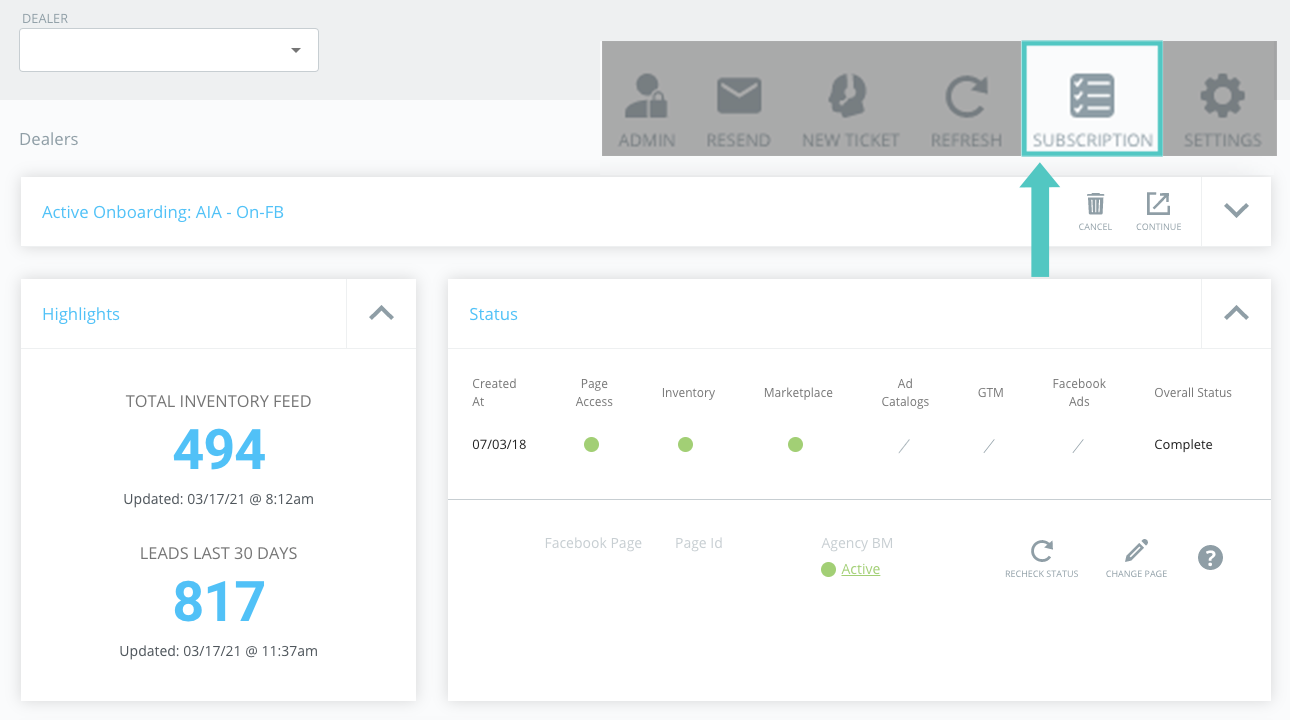
The “Manage Subscription” section will slide out from the right.
4. To deactivate the account entirely: at the bottom of “Manage Subscription” > click Deactivate Account.
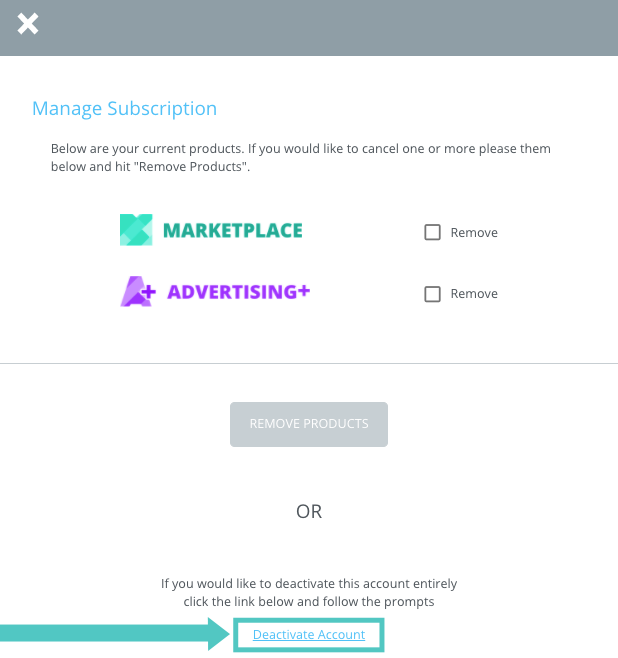
Clicking “Deactivate Account” will prompt BuyerBridge to display the “Deactivate Account” window.
5. Click the Checkbox to confirm that you agree to deactivate the account > click Deactivate Account.
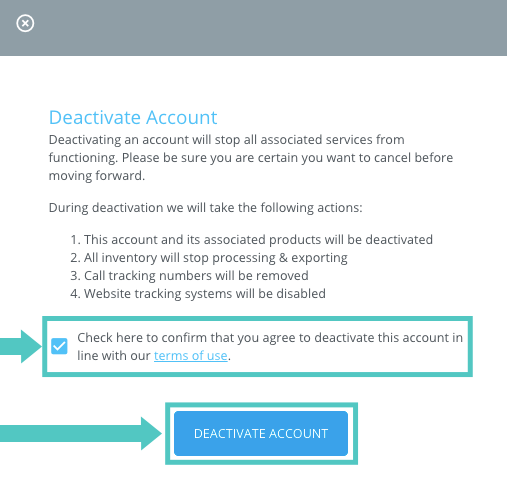
When an account has successfully been deactivated, users will be redirected back to the main Dealer Dashboard.
To view any and all of your Inactive dealers:
Navigate to the BuyerBridge side-menu > click All Dealers > click Inactive.
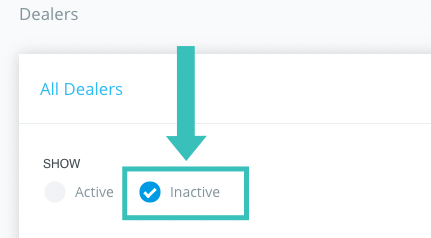
Once you click Inactive, the All Dealers screen will display Inactive dealer accounts only.
How to Reactivate an Account
First, make sure you are logged into the BuyerBridge app!
To Reactivate a Dealer Account:
1. From the Dealer Dashboard, navigate to the BuyerBridge side-menu > click All Dealers.
2. Next, click Inactive (located in the upper right-hand of the All Dealers screen).
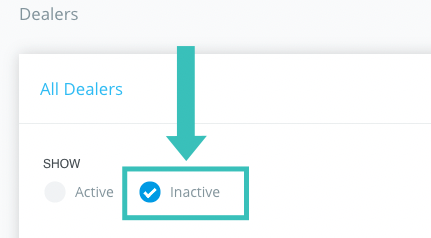
Once you click Inactive, the All Dealers screen will display Inactive dealer accounts only.
3. Now, locate the dealer account you want to reactivate!
You can type the dealer’s name in the Dealer Search Field (at the top of the screen), or scroll through all of your agency’s Inactive dealer accounts.
4. On the far right-hand side of the "row" for the dealer account you want to reactivate, under "Actions" > click Reactivate.
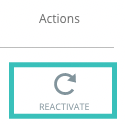
5. A window will slide out from the right and ask “Are you sure you want to reactivate this account?” > click Yes, Reactivate.
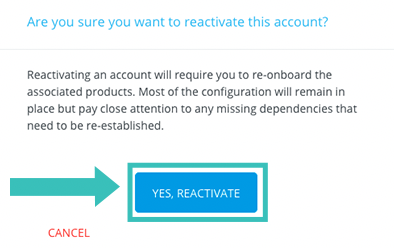
You’re all set and your Dealer's Account will be reactivated!