How to Export Sales Data From elead
BuyerBridge can integrate your sales and lead data from elead, a dealership management system (DMS) for automotive dealers.
You can export:
- Sold Lists
- To attribute recent sales to campaigns using our Offline Event Importer tool.
How to Export Sold Lists From elead
Use your recent sales data to calculate the true ROI of your BuyerBridge campaigns. Now let’s go over how to do this...
Once logged into your elead dashboard:
- Navigate to Reports > All Reports > then select the Sold Detail Report.
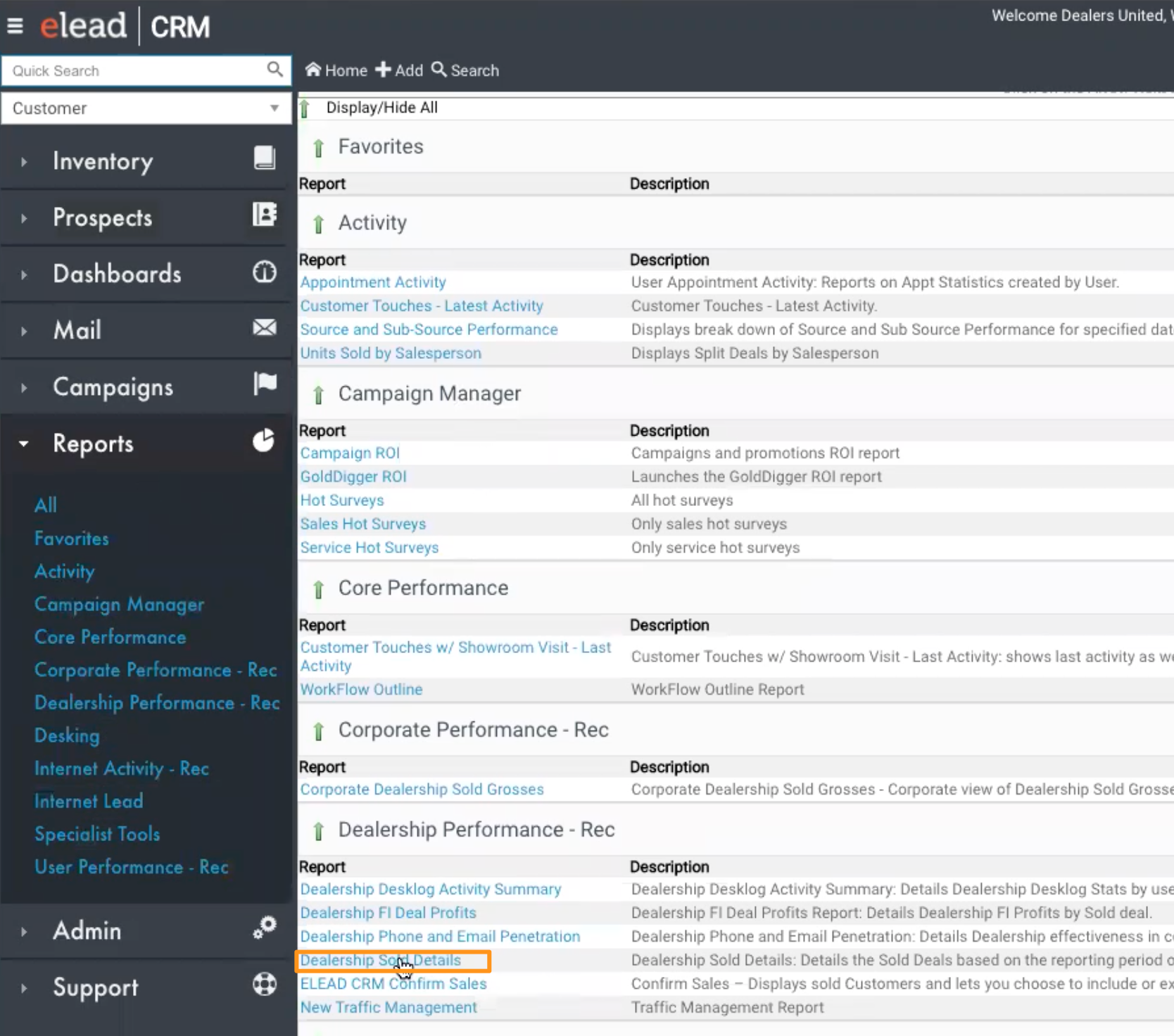
- Enter the date range you wish to export, then click Go.
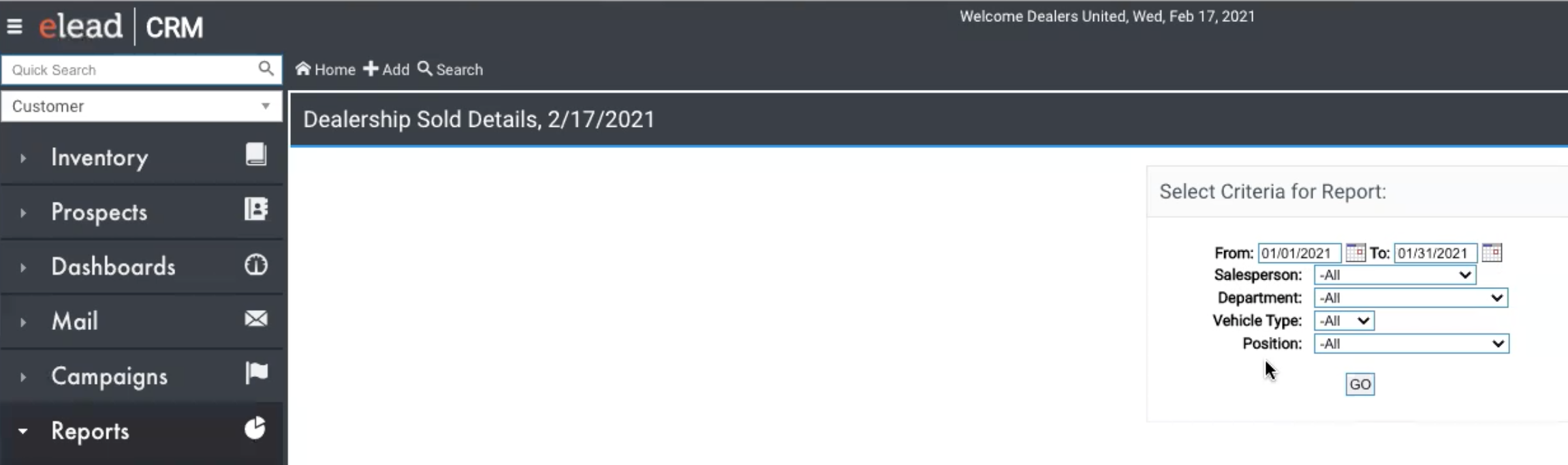
- Click Export to download your list.
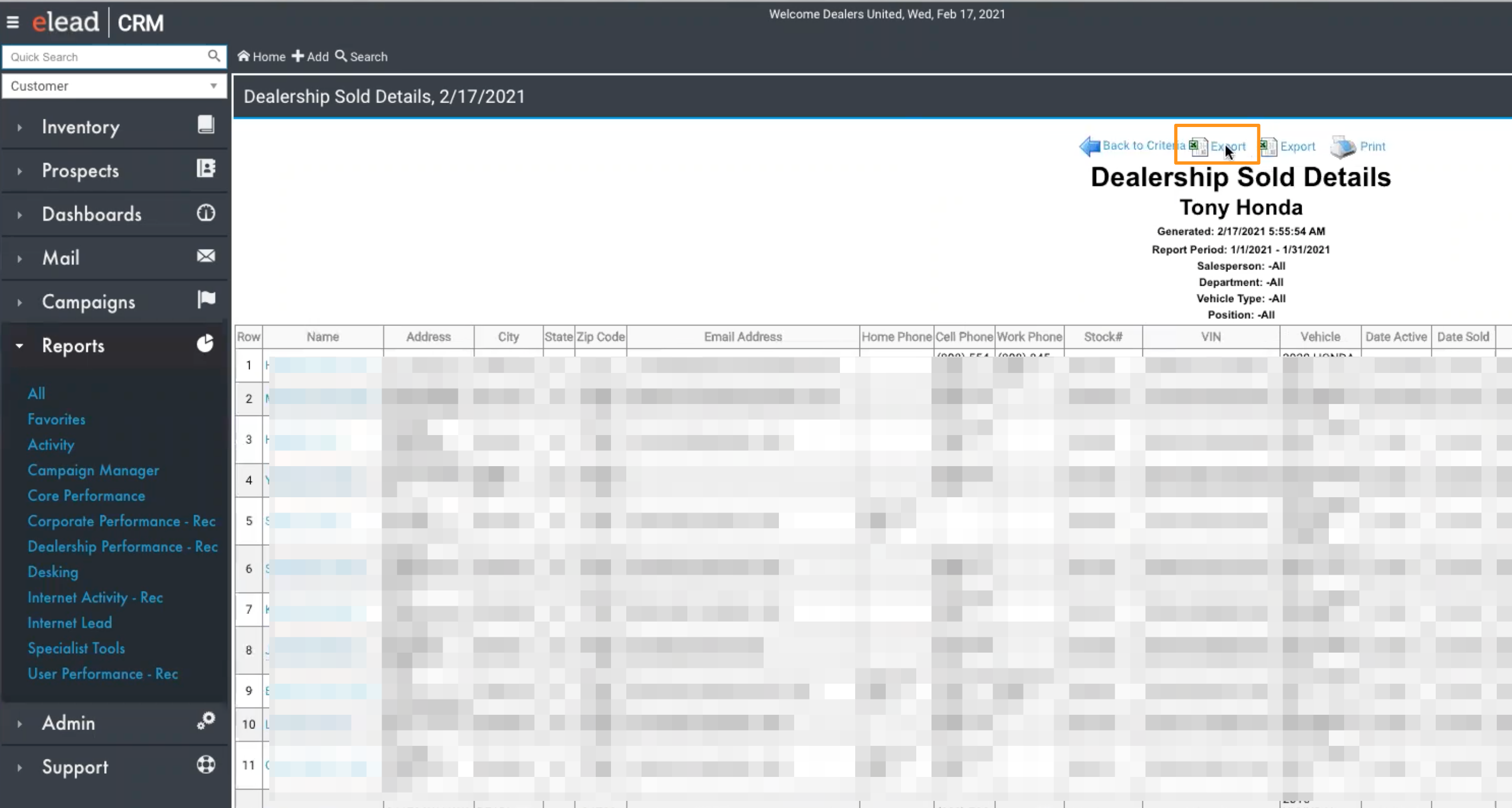
- Use your exported list with our Offline Event Importer tool.