BuyerBridge Partner Assets Portal
Have you seen our new website? We’ve added incredible animations + images that make BuyerBridge’s platform/ product features easy to understand and explain to clients.
...and we want our agency partners to be able to use them as their own, which is why we've created a brand-new Partner Assets Portal.
The BuyerBridge Partner Assets Portal gives our partners exclusive access to the assets featured on our website.
Assets on the Partner Portal include animation and image assets for topics that range from EventFlow and TikTok Ads to Omnichannel and Playbooks.
Ready to start using the assets within the Partner Assets Portal? Let's do it.
How to Access & Use the Partner Assets
Your agency can use these assets however you choose - whether that be including them on your website, as you communicate with clients or prospects, as well as other instances.
Agency partners will see a preview of each animation with the Code Snippet used for creation located directly below.
To access the Partner Assets:
- Go to the Partner Assets Portal here: https://buyerbridge.io/partner-assets/.
- Enter the password: partner2021
To use the Partner Assets:
- Copy the “Code Snippet” located underneath the animation preview and add the “iframe code” to a Content Division Element (AKA <div>) on your website.
Example Code Snippet:
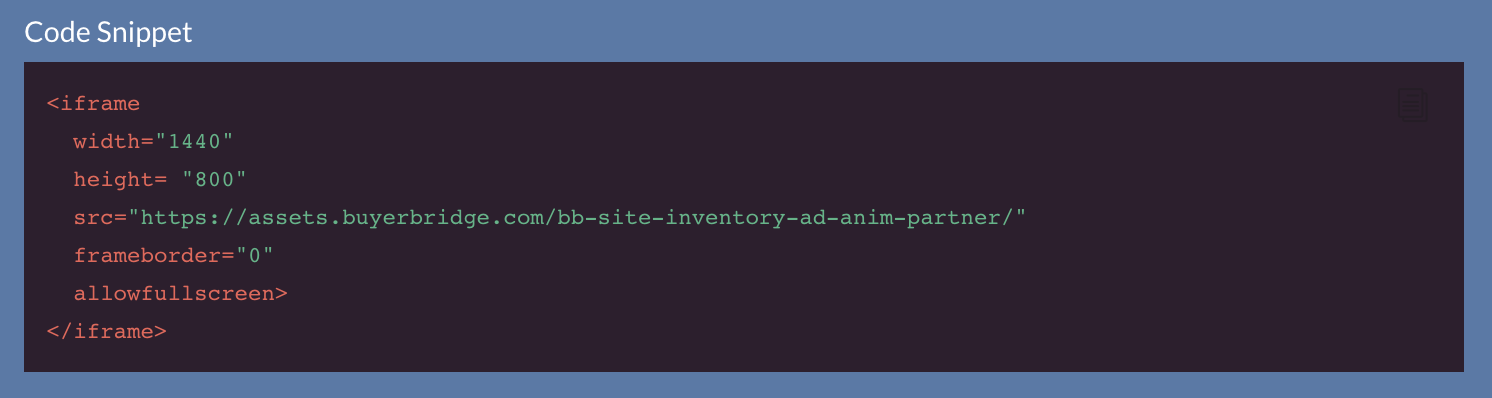
🚨 IMPORTANT: The background to which you are adding the image or animation must be dark in order for the animation to display properly.
- Once you’ve added the “iframe code” into a <div>, the image or animation will display.
For further instructions on how to use these assets, you can reach out to your partner experience manager OR contact BuyerBridge Support via email: support@buyerbridge.io.