Updates To The Dealer Onboarding Process
In preparation for additional channels being available for advertising in BuyerBridge, we’ve made updates to the Dealer-Onboarding process!
What Changes Have Been Made To Dealer Onboarding?
We have reorganized the Onboarding steps so that they are broken down into:
- Channel Setup
- Account Setup
- Targeting & Budgeting
- Review
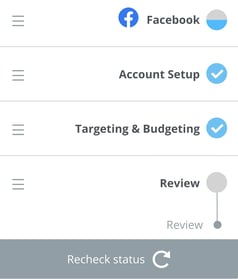
Channel Setup
First thing’s first - it’s time to set up the channel(s) you will be enrolling your client in.
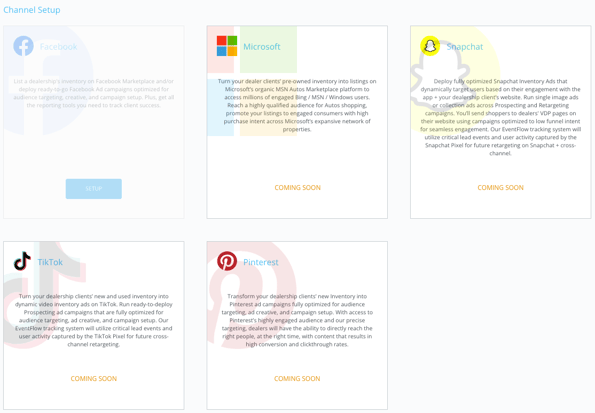
Right now, the only channel available for setup is Facebook - BUT, you will have visibility into the new channels that are coming soon and be able to read about them.
The information that is required for Channel Setup is dependent on the channel(s) you’re onboarding your client to, as each channel has different dependencies!
For example: if you’re onboarding a dealer to run ads on Facebook, you will need to set up:
- Page
- Assets
- Ad Account Dependencies
- Call Tracking
- Chatbot
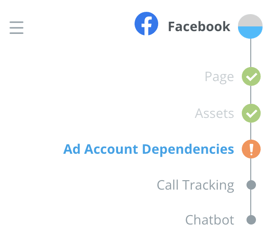
Think about it: Facebook requires that you take certain actions like connecting to your dealer’s Facebook page, along with other dependencies to get your clients’ ads up and running - and other channels have their own channel-specific dependencies as well!
Setting up channels in BuyerBridge is easy and our onboarding system will display each step that must be completed to successfully set up each channel.
👀 NOTE: if you are coming back to deploy a new Playbook for the same channel, the onboarding system will not display steps that have already been completed. For example, if you already synced your Facebook Page, that step will not display again!
Once you’ve finished setting up the channel, the next step will be setting up your dealer’s account.
Account Setup
Setting up the account for your dealer client will require that you provide BuyerBridge with information that will remain unchanged, such as where you're sending leads (lead destination).
The information that is required in the Account Setup step will be dependent on the product(s) you’re onboarding your client to.
For example, if you’re onboarding a dealer that will be running Facebook Automotive Inventory Ads, to set up their account you will need to provide the dealers:
- Inventory Type
- Website Inventory
- Inventory Status
- Lead Destinations
- EventFlow
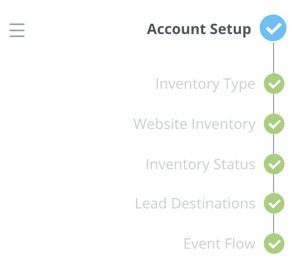
But seeing as we offer different products, Account Setup requirements may vary...
For example: if your dealer wants to deploy Service ads or Buyback ads, we do not require that you provide Inventory.
The BuyerBridge platform makes it simple by displaying each step that must be completed as you’re setting up your account.
👀 NOTE: if you are coming back to deploy a new playbook, the onboarding system will not display steps that have already been completed. For example, if you already set up your inventory, that step will not display again!
Once you’ve finished setting up the dealer’s account, the next step will be Targeting & Budgeting.
Targeting & Budgeting
The only time onboarding will require Targeting & Budgeting will be if you’re running our Advertising product and deploying a play.
For users who have selected our Advertising product and are deploying a play, both Targeting and Budgeting setup is required.
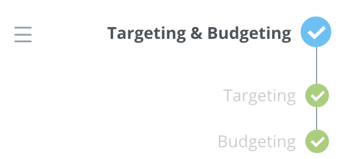
Once you have identified your targeting tactic and what your budget is, it’s time to review all of the steps you’ve just taken!
Review
Review all of the information you have provided during onboarding, and ensure that it is 100% accurate!

After reviewing all of your onboarding information, click Deploy Play to start driving results!