Updates To The Facebook Advertising Report & Metric Funnel
We recently deployed an update and users can expect to see richer data when looking at the Facebook Advertising Report and Metric Funnel!
What’s Changed in the Facebook Metric Funnel?
In the Facebook Metric Funnel located in the Facebook Advertising Report (dealer-level), we have added:
- Leads as a metric directly inside of the Facebook Metric Funnel to make information on leads easily accessible!
- A new dotted line on the Metric graph (to the right of the funnel) that allows users to see the dealership’s Spend, Cost per View, Cost per Lead, and Cost per Sale.
- Spend, Cost per View, Cost per Lead, and Cost per Sale comparisons for the Previous Period, Last Month, and 90 Day Average section of the Metric graph.
Visibility of the recently added metrics - Spend, Cost per View, Cost per Lead, and Cost per Sale depend on which metric (Prospects, Shoppers, Leads, Sales) is selected for the graph.
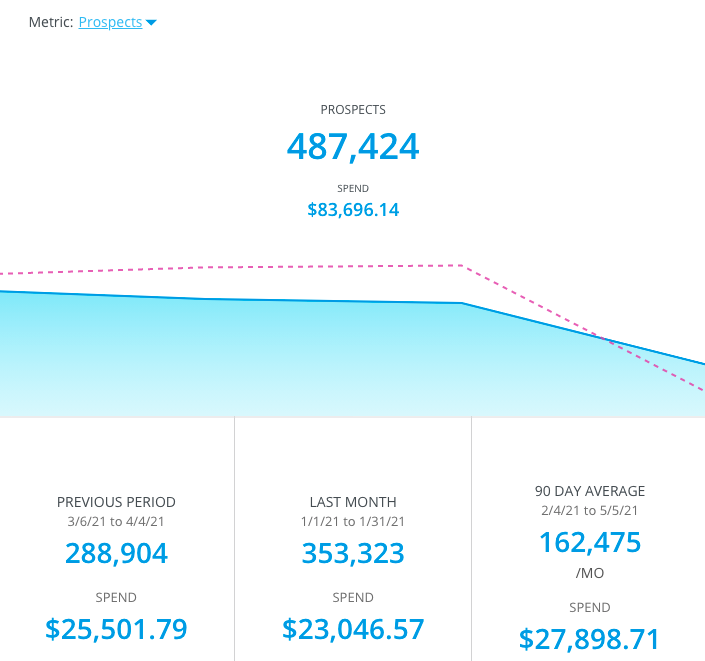
By default, the Facebook Metric graph displays data for Prospects, but by clicking Prospects in the upper left corner of the Metric graph, users can toggle to Shoppers, Leads, and Sales!

- Prospects will display Spend
- Shoppers will display Cost per View
- Leads will display Cost per Lead
- Sales will display Cost per Sale
To view Spend, Cost per View, Cost per Lead, or Cost per Sale:
Select the associated Metric (ex. “Metric: Shoppers”) and hover over the red dotted line on the Metric Graph.
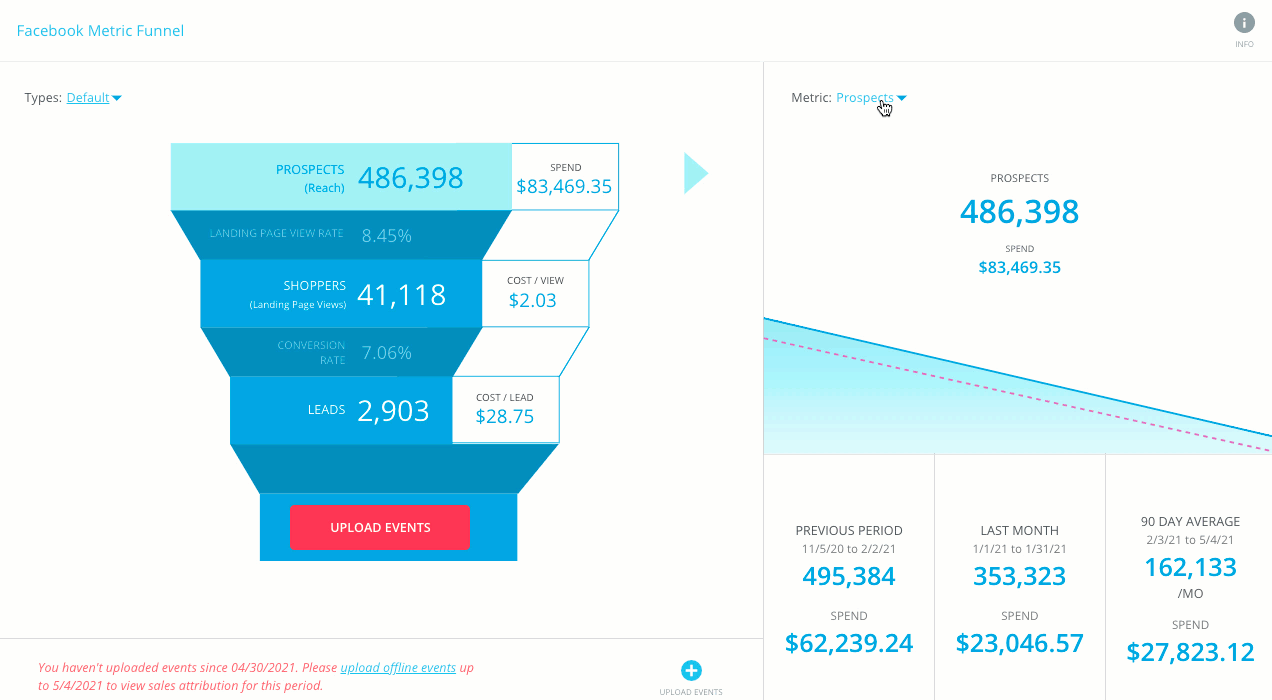
NOTE: You will only have visibility of “Metric: Sales” and be able to see Cost per Sale for dealers who have uploaded Offline Event data within the selected date range - if not, you will be prompted to upload Offline Event data!
To view comparisons between Spend, Cost per View, Cost per Lead or Cost per Sale for the Previous Period, Last Month and 90 Day Average:
Select the associated Metric (ex. “Metric: Leads”) and navigate to the bottom of the Metric graph, where they are located.
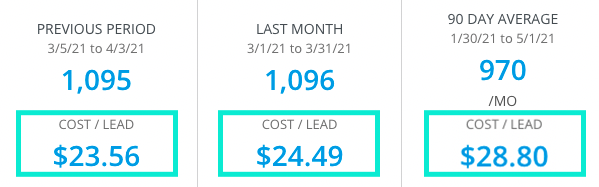
What’s Changed In The Facebook Advertising Report?
On the Facebook Ads Overall Stats card, we have added CPS (Cost per Sale) as a new metric!
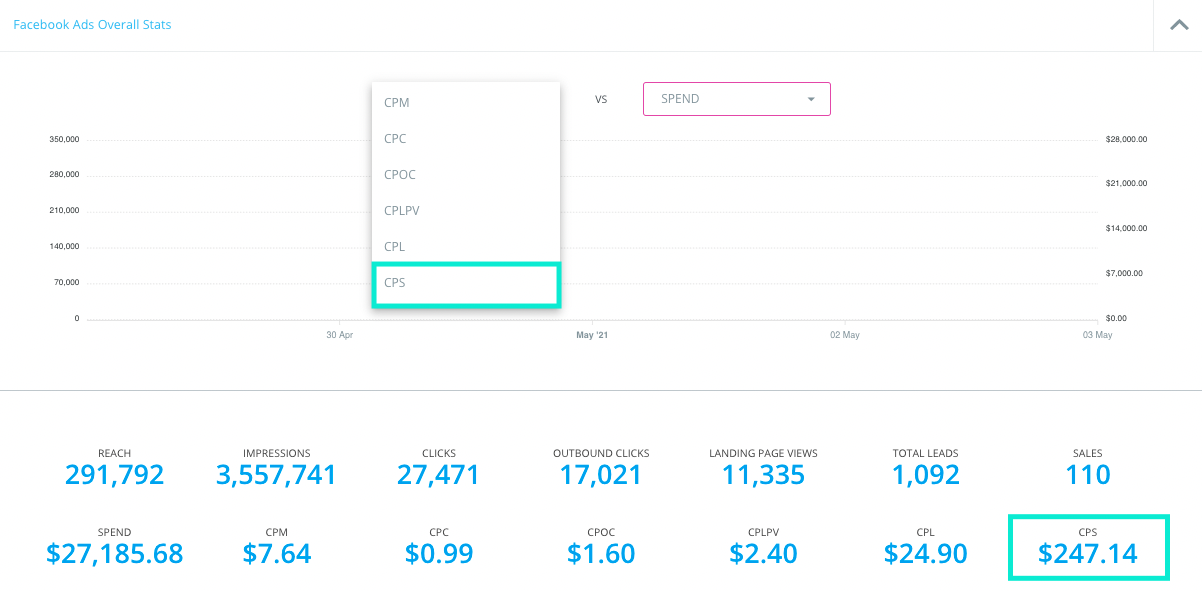
Lastly, we added a gear next to Spend Override (if it is enabled) to quickly open up the settings panel so users can easily change the Spend Override values.