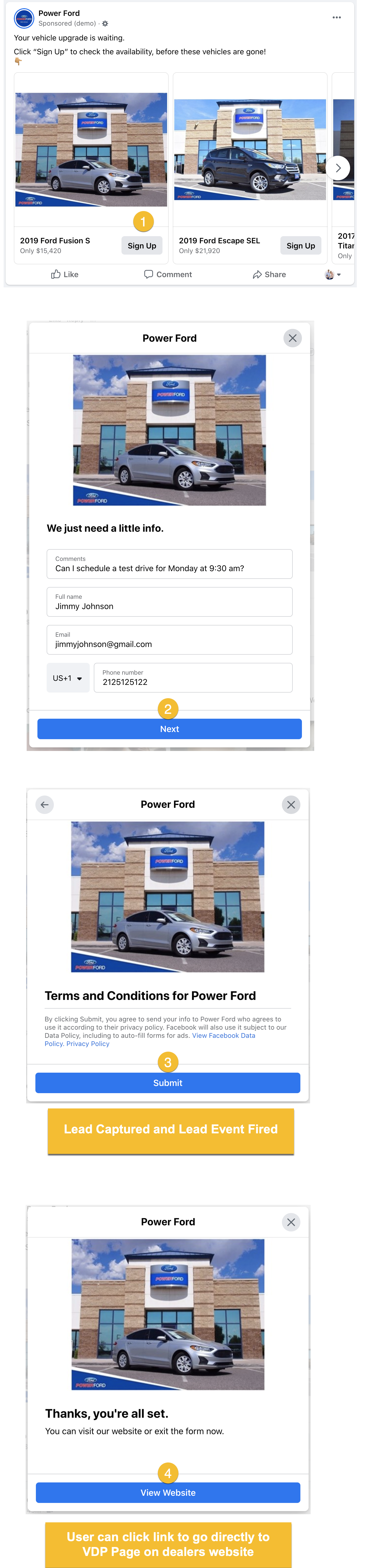How Facebook Leads Are Tracked in BuyerBridge
Understanding On-Facebook Leadsin BuyerBridge: How Lead Ads and Lead Forms are Tracked
Q. What is considered an on-Facebook Lead or “Lead (Form)”?
An on-Facebook Lead Form (aka Lead Ad) is a form that is submitted on Facebook from the ad.This is generated when a shopper/Facebook user clicks on the ad and presses submit on the prepopulated form from the ad.
After they press submit the lead is then sent to the advertisers CRM or lead destination the advertiser has provided in the BuyerBridge Lead Destination for their account.
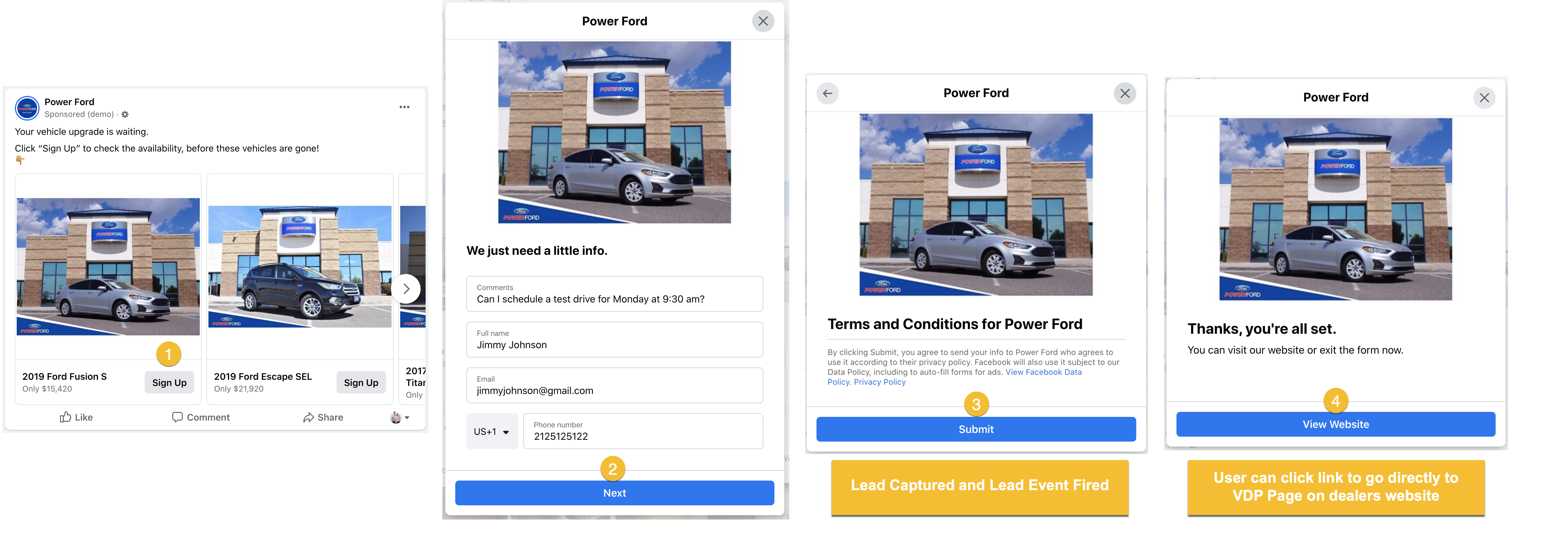
Q. Does someone have to land on a Thank You page for the lead to count? How are on-Facebook Lead Ads recorded as a lead?
A. When the person submits the form it will show them a "Thank You" message on Facebook but that is not what "counts" the lead, the lead event is fired once the user presses Submit (step 3 below) on the Lead Form.