What Is BuyerBridge EventFlow?
What Is EventFlow?
BuyerBridge EventFlow is one of our Lead Tracking features that allows us to measure results across Facebook Ads & ALL other website traffic for an advertiser.
From websites and offline events to link clicks and widget interactions, we use our EventFlow system to track website shoppers and their behavior (we track over 100 data points!).
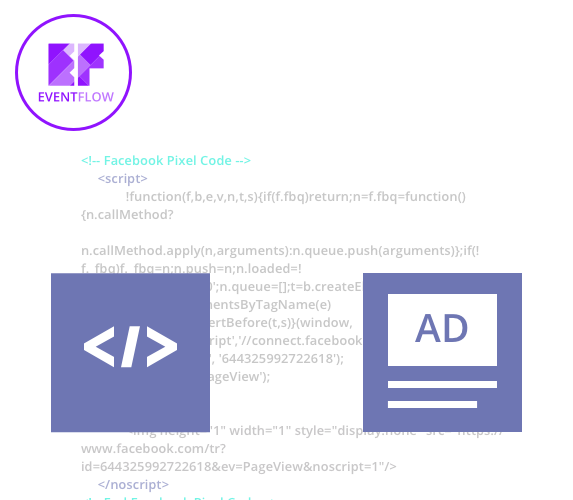
FYI: EventFlow is BuyerBridge’s secret sauce. Intelligent automation allows us to deliver the marketing intelligence from Facebook & your dealer client’s website to your agency at scale.
ANY user activity that matches one of our custom events criteria will trigger a BuyerBridge Event to “fire,” and the pixel will automatically deliver to the BuyerBridge interface.
Once EventFlow captures data, it runs through several quality criteria checks to ensure it is in the optimal format for Facebook and qualifies as a revenue-driving action.
(PS...we use Facebook Best Practices!)
To summarize, EventFlow establishes events that take place before and after a user takes action ...which enables BuyerBridge to leverage different data points and Facebook pixels to make all future advertising efforts customized and more powerful than ever!
What Events Does EventFlow Track?
Our BuyerBridge EventFlow system tracks a variety of events...
Website Page Actions:
- Page Scroll
- VDP View
- Widget Blur
- Widget Interactions
Customer Form Submissions:
- Form Submission
- Conversion Page View
Clicks to:
- Link Click
- Link Click - Phone
- Link Click - Email
The Value of BuyerBridge EventFlow: Facebook & Google Analytics
BuyerBridge EventFlow pushes data out to both Facebook and Google Analytics, but the data serves a different purpose for each platform.
We believe in capturing accurate data across platforms and leveraging both Facebook and Google Analytics to measure interactions that are attributed to BuyerBridge powered campaigns.
The events captured by the BuyerBridge EventFlow system are sent to Facebook to enable:
Audience Creation
- Build better, more specific audiences through intelligent list building.
- Develop Website Custom Audiences.
- Ability to deploy our new Playbooks that prospect using lookalike audiences based off of the website custom audiences.
- Dynamic audience creation (using ViewContent and Lead Events) but in order for the optimization to work you have to hit 50 desired Actions/Events within 7 days.
- Retarget users from “VDP Views.”
- Utilize Facebook Broad Audience Targeting.
Ad Optimization
- Choose different events to optimize ads for!
- We optimize for ViewContent Events by default (VDP Views, Page Views, etc) - but if you've reached the threshold of 50 desired Actions/Events within 7 days, you can change and optimize for Lead Events.
Performance & Attribution Analysis
- Triggering EventFlow signals allows key insight on how well ad campaigns are performing among your clients’ audience.
- Lead Tracking data that comes through EventFlow provides a way to attribute results to your clients’ Facebook ad investments.
Google Analytics
BuyerBridge EventFlow collects events and sends their data to Google, where the data will be used for:
Cross-Channel Performance Analysis
- Identify which source/medium is triggering more leads.
- Report on the performance and conversion rates for different sources/mediums, and run them against each other.
- See how Facebook is benchmarking against other digital marketing mediums and website average as a whole.
NOTE: Keep in mind when reviewing cross-channel performance that Facebook is considered a high-funnel source whereas others are low-funnel!
Deep-Dive Analysis (lower funnel)
- Discover how your clients’ traffic is doing and what it’s doing once they get to the website (CPC traffic, campaigns).
- You can then feed that data back into your dealers’ media strategy, adjust campaign budgets, etc.
- Break out campaigns into assets and establish which are converting more to determine which campaigns to keep or change.
IMPORTANT: Facebook and Google Analytics data will never match 100% - Facebook is an end-user level and people-based platform, while Google Analytics is session based and focuses on individual user sessions.
...yet the Facebook Pixel might generate only one Lead for the same activity, considering in reality there is only one user responsible for the numerous visits to the website.
Debugging
- Detect if certain events aren’t firing on a website!
- We will find out which widgets our Lead Events aren’t coming from and adjust accordingly.
NOTE: Every BuyerBridge account has its own Google Analytics account, but you have to request access!
The reason BuyerBridge EventFlow tracks user behavior and sends data to both Facebook and Google Analytics is to make advertising for your dealer clients easier, more efficient, and increase conversion rates.