Website Leads or off-Facebook Leads are leads captured on the advertiser's website. This can be from submitting a form lead, clicking a phone number or email, or interacting with a website widget.
When you see website leads attributed to your Facebook Advertising efforts in Ads Manager when using BuyerBridge EventFlow you are seeing the result of the "Lead" event being triggered from EventFlow based on key user interactions such as clicking on phone numbers, interacting with widgets and submitting forms with contact information.
Since EventFlow has not been embedded natively into the site provider or widget provider we make assumptions based on data available to us in the web browser to determine if the user is taking an action that shows a high level of intent to convert. As a result, it is important to note that some of the data, especially the widget conversions, may not be directly correlated to a contact entering a CRM but suggests a highly engaged user with a propensity to convert.
For more information on EventFlow click here.
Clicking a phone number or email
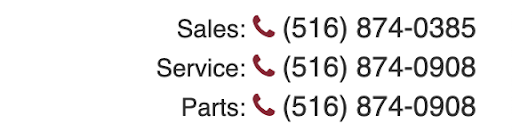
When a page loads BuyerBridge will try to find all phone numbers and emails to enable a script that watches for clicks on them. To test this, find any phone number on a dealer’s page and click it. You should see a lead reported within Facebook’s Pixel Helper.
Interacting with a widget (Chat, Trade Value, Financing) for more than 15-30 seconds
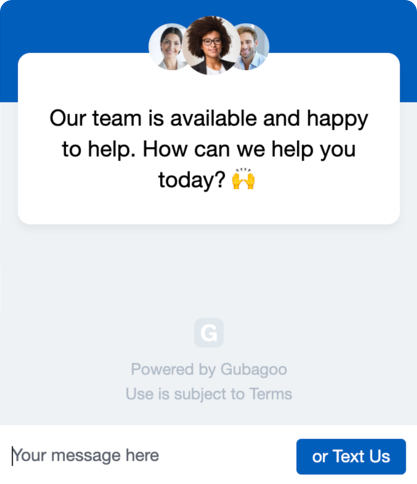
BuyerBridge attempts to track widget interactions by watching for engagement within each widget.
If a widget is being properly tracked you should see a lead event trigger after roughly 10-20 seconds of being “focused” within a widget.
Note that the “lead” threshold varies by widget based on averages. Click here for more information on what widgets are currently supported. If you would like us to support an additional widget please submit your request to support@buyerbridge.io.
Submitting a form that contains a phone or email
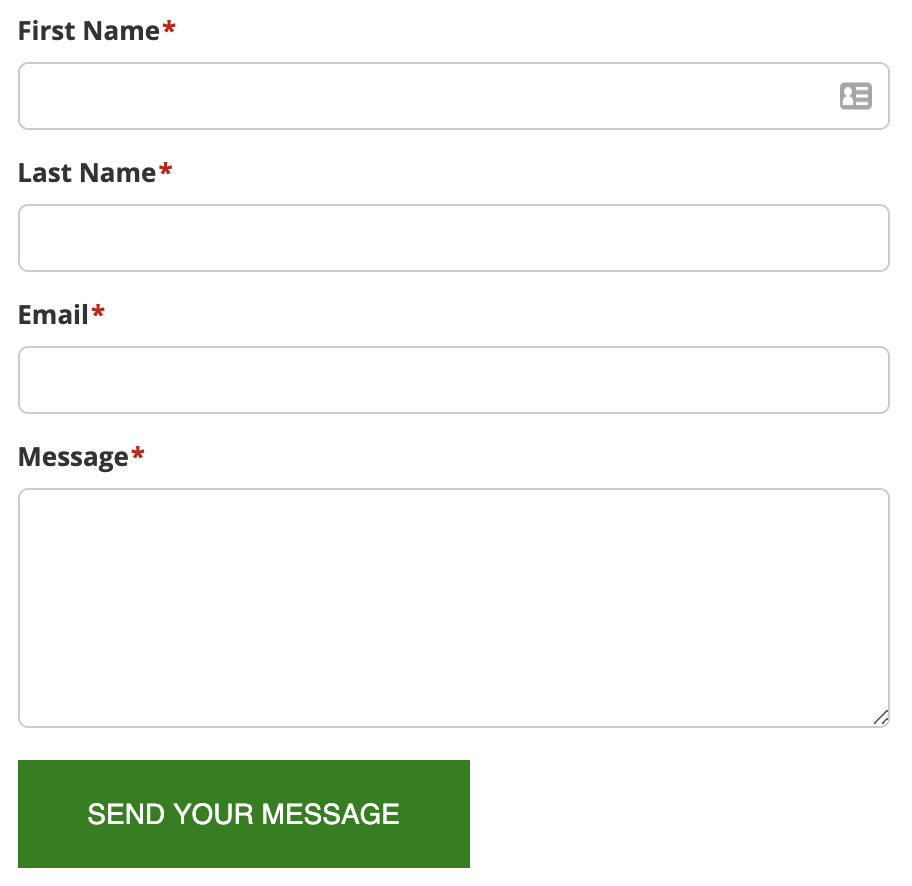
BuyerBridge will try to identify any form submission that contains a phone or email address. To test this feature, fill out a form with test data and ensure there’s either a phone or email somewhere in the submission (e.g. test@test.com).
Note that BuyerBridge will also trigger lead events on conversion pages but those are never duplicated with form submissions.
Off-Facebook Leads Related Articles
What is the difference between on-Facebook and off-Facebook Leads?
