Monthly Update - March 2023
🎉 New Product Features
-
Canvas View In The Ad Builder
On the right-side of the preview panel, you can now choose between various canvas views to change how your ads are displayed when using the Ad Builder.-png-1.png)
-
Partner Portal Is LIVE
BuyerBridge is offering the opportunity for Partners to display their company on the BuyerBridge Website.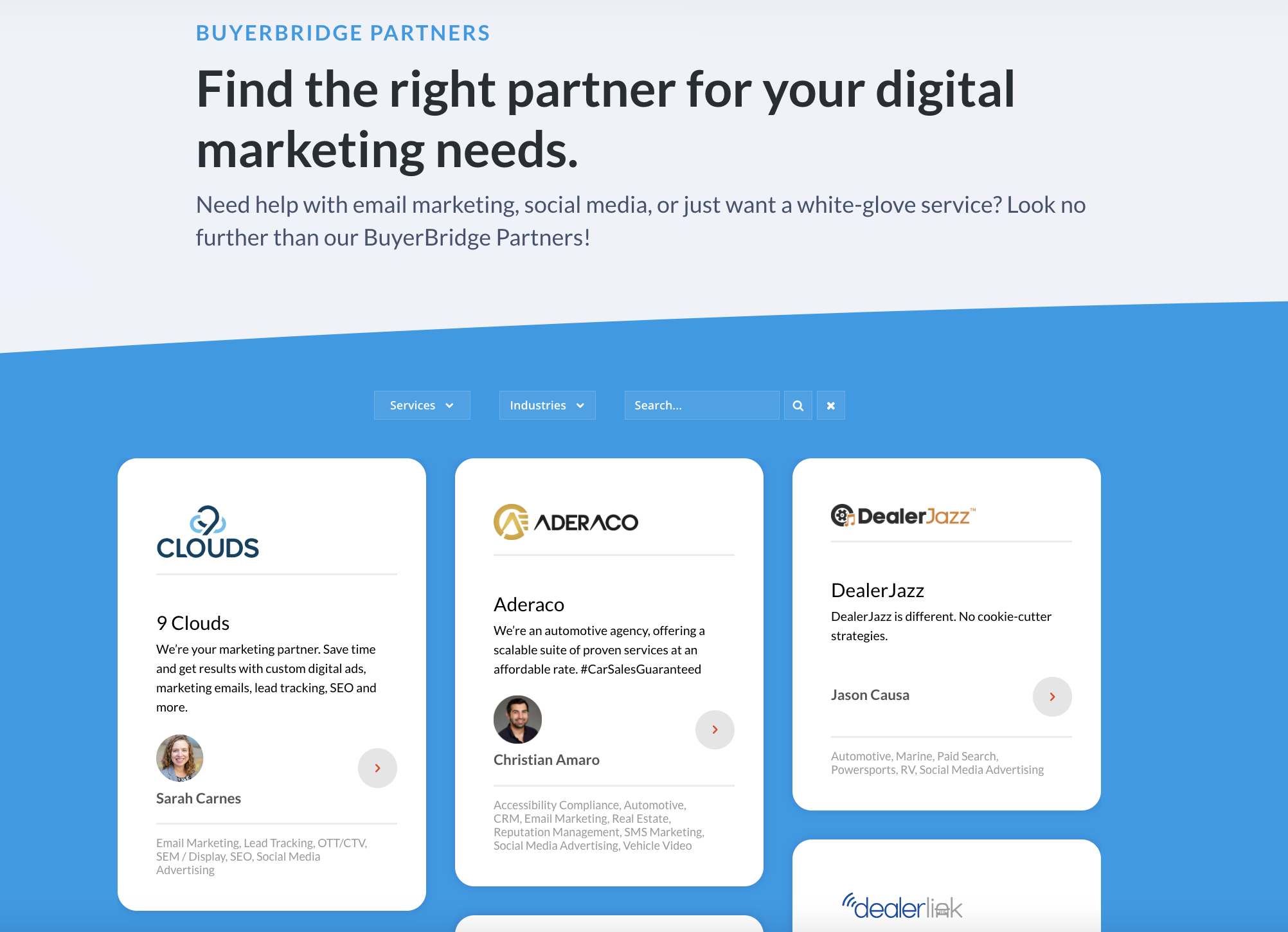
To be listed in the BuyerBridge Partner Portal, or if you have any questions/feedback, please contact brooke@buyerbridge.com!
Find out more about this special Partner opportunity, by visiting the Partner page on the BuyerBridge website.
-
14 New + Updated Playbooks
March brought some awesome Playbooks:
-
-
- 2023 Acura MDX
- 2023 Acura RDX
- 2023 Acura TLX
- 2023 Cadillac CT4
- 2023 Ford Mustang
- 2023 GMC Terrain
- 2023 Honda Accord
- 2023 Honda Pilot
- 2023 Jeep Compass
- 2023 Kia Forte
- 2023 Lincoln Aviator
- 2024 Chevrolet Trax
-
🙌 Enhancements
-
Deploy, Preview, Edit & Duplicate Ads
As of 3/23, you now have the ability to Edit and Duplicate Ads from the Ads Tab of your Ads Library.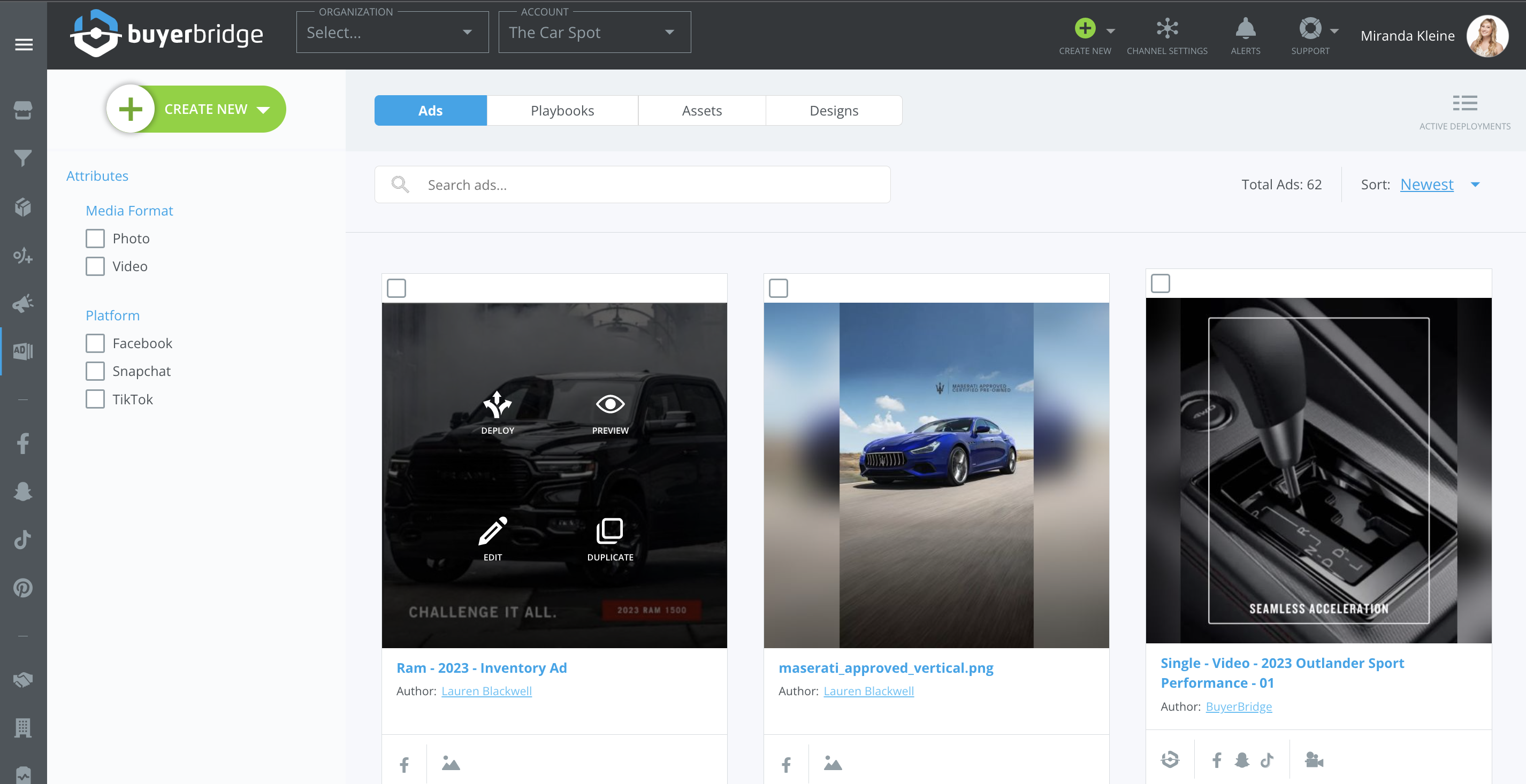
Check out The New Ads Library article to learn more.
-
Deployment Profiles
Users will be able to select a preset (profile) or a custom launch which would take them through all the steps of launching a new campaign. -
Ad Builder Media Style Enhancements
While using the Ad Builder, you can choose to allow the platform to automatically optimize your creative. This will help to tailor the ad for the person viewing it which can help improve performance.
🚀 Coming Soon
-
Campaign Management Will Support Pinterest
Very soon Campaign Management will not only support Meta, Snapchat & TikTok but it will support PINTEREST!
The BuyerBridge Campaign Management tool provides you with a central location to manage all of your client’s Campaigns, from the Campaign-level down to the Ads-level.
Read: How To Use The Omni-Campaign Management Tool to learn more.
-
Pinterest Onboarding
In the near future, users will be able to fully onboard Pinterest through the BuyerBridge dashboard.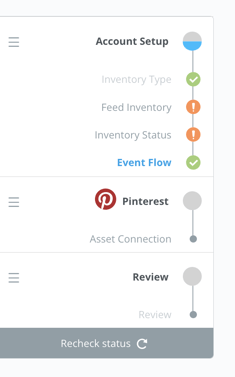
🔍 In Case You Missed It
-
Deep-dive Into Ads Library, Ad Builder & Ad Launcher
If you missed the deep-dive training our VP of Product, Danny Watts, hosted last week, or just want to unpack the info a little more, you can watch the recording here.
-
Ads Library, Ad Builder & Ad Launcher ARRIVED!
You can now view all of your ads with BuyerBridge, have the ability to create new ads, and launch those ads all with these 3 amazing tools!-png-1-1.png)
Find out more about each tool in the BuyerBridge Tools section of our Help Center!
🔧 Bug, Fixes, and Improvements
- We have added the ability to see metric averages along with the total at the bottom of the Organization Advertising reports for Facebook, Snapchat, TikTok, and Pinterest.
- The metrics that are currently totals will have the average across all of their accounts shown below the totals.
- If the metric is already an average as most of the Cost Pers are, they will not have this below as they are already averages.
- You have the ability to click on the averages which will copy them to your clipboard, which matches what we already have for the other totals/averages on the page.
- The Snapchat, TikTok, and Pinterest reports have been updated to match Facebook so that the bottom rows that contain totals/averages will always display the data for all the organization accounts, not just the accounts that are showing on the page.
- This means that if you have a page size of 10 to see on your page but 40 accounts for the organization, the data in the totals/averages at the bottom will be for all 40 accounts.
- We have resolved an issue with CPS showing as a total instead of an average.
- The metrics that are currently totals will have the average across all of their accounts shown below the totals.
- We have updated the account deactivation panel to include the Account name in the panel heading and also include it on the deactivation button.
- There will also be a modal that will open after you click on the deactivate account button in the panel that will have you double confirm that this is the account you want to deactivate to prevent accidental account deactivation.
- This modal also includes the account name to make it very clear to the user which accounts they are deactivating.
- There will also be a modal that will open after you click on the deactivate account button in the panel that will have you double confirm that this is the account you want to deactivate to prevent accidental account deactivation.
- When you go from Ad Builder directly into Ad Launcher, the channels that were selected will be pre-selected and skip the user to step 2 of Ad deployment instead of needing to reselect the channels.
- Note: The feature check is still performed when moving from Ad Builder to Ad Launcher so if a feature is missing for a channel it will land on step 1 so the missing feature can be resolved.
- The newly added metrics for Conversations Started and Call Confirmations will now show in the On-FB leads count when viewing the Leads funnel metric, so the total leads will match the On-FB and Off-FB Lead numbers.
- Corrected an issue with the CPM on the Global Dashboard funnel graph which will now correctly average the CPM across the channels you have selected instead of totaling it.
- Snapchat recently updated its Ad units within its mobile application, so we have updated the Snapchat Ad Previews in Campaign Management, Ad Builder, and Ads Library to match the new format. This has been updated for single video/image ads as well as collections.
- Resolved a bug when you switched from using an existing Campaign to creating a new one. The data is now correctly cleared when you navigate between them. This bug was causing the Ad Set to attempt to be created in the previously selected Campaign instead of the newly created one.
- Updated the alert that checks the account's VDP URLs to see if they match the account domain to ignore capitalization to reduce the amount of false positive alerts.
- Fixed a bug where the error message was being displayed that the Facebook page for the Ad Set did not match the BuyerBridge page appearing for Snapchat and TikTok when trying to select an existing Ad Set to deploy to.
- We released the update that let you turn your on-Facebook AIA from Messenger to Lead Forms.
- Updated the default Ad Previews shown for Facebook in Ad Builder, Ad Library Previews, and Campaign Management to show as a mobile feed preview by default instead of the desktop feed preview.
- Resolved a bug where the channels that were being filtered out on Campaign Management were being shown after the reset button was clicked.
- Resolved an issue when you opened Advanced edit for multiple Ads and no channel was pre-selected for the Ads after the first one.
- Resolved an issue where the budgeting validation for TikTok and Snapchat Ad sets was not being properly ran when changes were made on Campaign Management. You should now see an error that says the budget changes they are making are not allowed on the platform.
- For example, if you are trying to change a TikTok daily Ad Set budget to something below $20.00 per day you will see an error message stating that your budget must be greater than $20.00.
- TikTok Ad Sets will now properly show that the budgets are managed at the Campaign-level in Campaign Management if Campaign Budget Optimization has been used for that Campaign.
- Some new functionality has been added to the Ad Builder that lets you duplicate and edit your Ads.
- When you edit Ads in the Ad Builder, you are editing that Ad template so it does not update the Ads that have already been deployed to a channel and it does not update the Ad for any pending deployments that are already using that Ad.
- NOTE: Only admins can edit BuyerBridge Ads, any non-admins will need to duplicate the Ads and then they can edit the duplicated Ad.
- When you duplicate an Ad the person who duplicates it becomes the author of that Ad. Agency users will be allowed to edit any other of their agency's Ads.
- You now have the ability to create an Ad from an Asset in Ads Library. This skips the step of you having to re-upload the media again if you wanted to create another Ad using the same media.
- There is a new hover button on Assets that lets you create an Ad from an Asset. This skips the media upload step and takes you right to channel selection!
- If you wanted to create multiple Ads from different assets at one time, very similar to how you can select multiple ads at a time to deploy, you can select each asset and they will be added to your "shopping cart" and you can review the assets that have been selected by clicking on the Create Ads button and then when you are ready to create those Ads an Ad will be created for each Asset that you have selected.
- Modified the Meta mobile previews in Ad Builder to have a similar size to the TikTok and Snapchat preview sizes.
- Deployed a change to our logic when the date is missing in an offline event CSV row. We are now populating any missing dates with the previous day's date instead of the current one to resolve errors seen when uploading events that did not include a date for some of their records. This only applies when dates are missing and does not change the dates if they are provided in the offline event CSV.
- We have enhanced the context menu on Campaign Management that shows next to the completed Ad Deployments, to allow users to now select the Campaigns and Ad Sets on Campaign Management via this menu. Previously you could select your Ads and View Previews but it has been enhanced to allow you to select any level of what was just deployed.