🎉 New Product Features
-
Pinterest is now in the Ad Builder, Ad Launcher and the Ads Library!
- When using the Ad Builder to create ads, Pinterest can now be selected
- Ad creation for Pinterest will be similar to Meta
- Create a new campaign or use an existing flow when selecting Pinterest
- For a new campaign, you will be able to select from the following objectives:
- Awareness
- Consideration
- Video View
- For a new campaign, you will be able to select from the following objectives:
- Targeting for Pinterest uses Postal Codes and has the option to use Simple Geo-targeting or a Customized Map
- Pinterest will have all of the same features available as the other social channels
- When using the Ad Builder to create ads, Pinterest can now be selected
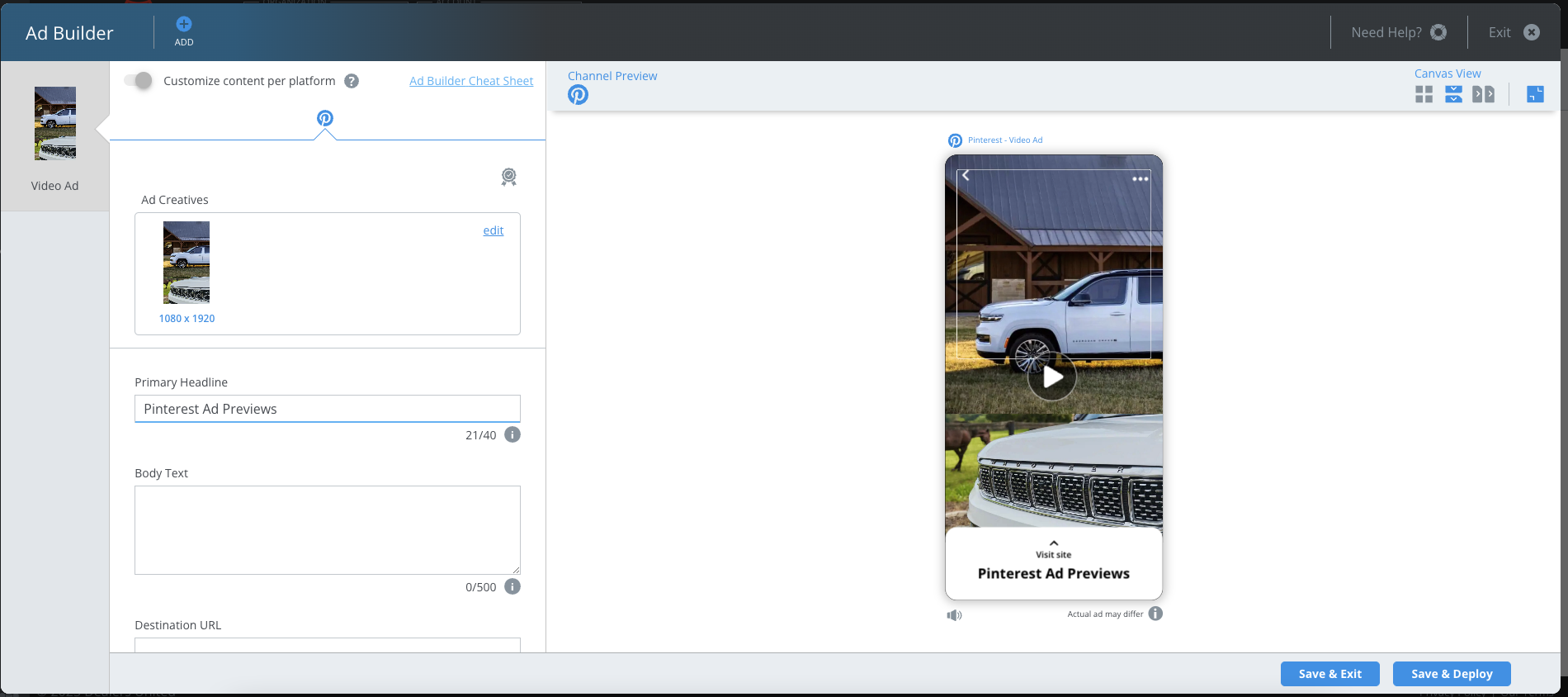
-
Google & Microsoft Inventory Features
BuyerBridge now offers:
MSN Autos Premium
Reach in-market auto shoppers with vehicle inventory listings on Microsoft’s organic platform.
Premium Marketplace includes:- Display used and new vehicle inventory listings in the top 2 rows
- Premium Dealer Badging on all placements
- Dealership personalization:
- Storefront banner, hours, contact info, etc
- Access to all Microsoft placements:
- Edge, Microsoft Start (Microsoft’s News App), Bing, Windows & Outlook
Google Vehicle Listing Ads (VLAs) are performance-based, local inventory ads for automobiles and consumer trucks that allow you to display a dealer’s new/used vehicle inventory on various Google surfaces, including:
-
- Dealerships' Business Profiles
- Google Search
- Vehicle inventory ads displayed on:
- Microsoft Bing.com SERP right rail/ mainline
- Bing image results page
- Native placements on MSN
- Catalog Exports through BuyerBridge
- Transform inventory into a catalog for Microsoft AIA
- Display used and new vehicle inventory listings in the top 2 rows
-
9 New + Updated Playbooks
Here are the Playbooks that were created in May:- Acura Branding (Preview)
- 8 New Model Line Playbooks, including:
- 2023 Dodge Challenger
- 2023 Jeep Grand Cherokee 4xe
- 2023 Hyundai Venue
- 2023 Ford F-150 Lightning
- 2024 Kia Seltos
- 2024 Kia Carnival
- 2024 Alfa Romeo Tonale
- 2023 Jeep Wrangler 4xe
🔍 In Case You Missed It
-
New Playbook Filters
You can now filter Playbooks by Brand and Focus on the BuyerBridge dashboard for quicker deployment.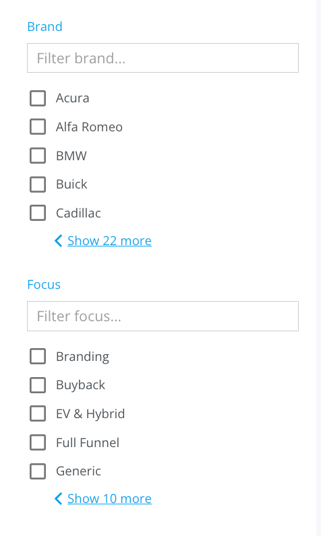
Check out the Ads Library article to learn more about the BuyerBridge Playbooks.
-
Layered Designer (BETA)
Design your own creative and add/customize text, shapes & vehicle “jellybeans” easily with the Layered Designer.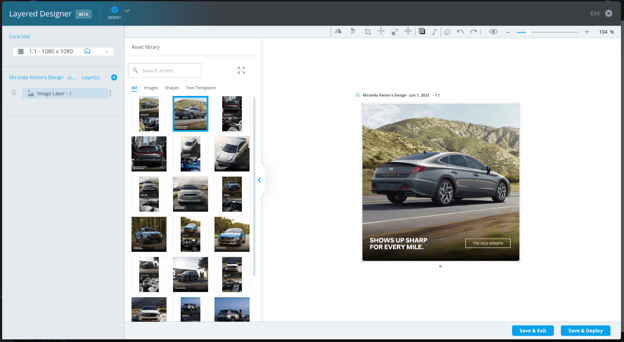
-
NEW TikTok Features
Shopping ads
TikTok shopping ads are an all-in-one ad format that utilizes video paired with inventory to help maximize sales. These ads are designed to combine new automation and smart functionality with previous ad formats for a seamless purchase journey.
Zip Code Targeting
TikTok has begun a beta test with ZIP code targeting (open to BuyerBridge)!- Target by:
- One ZIP code
- Bulk upload up to 1,499 ZIP codes!
- Target by:
-
Pinterest Onboarding is LIVE
BuyerBridge users can now fully onboard Pinterest through their dashboard.
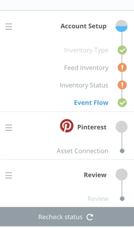
Need help? The Pinterest Onboarding article will help guide you through the process.
🔧 Bug, Fixes, and Improvements
- In the Ads Library, we added 3 new ownership filters for ads, assets, and designs tabs:
- My Ads (or assets/designs, depending on the selected tab)
- My Organization Ads
- BuyerBridge Ads
- Added an edit button to the Ads Library Ad Preview screen
- This will allow the user to edit an ad from this screen without having to go back to the search page for ads
- You can now select Grid Vertically, Horizontally, or View All by clicking the Fit option to view Ad Previews in the Ads Library
- Updated the Vehicle Performance Report to now include Year and Vehicle Trim columns as well as additional filtering options for Year, Make, Model, Trim, Condition, and Status
- Updated the following in the FB Organization Advertising report:
- Corrected the Leads / Clicks calculation
- The number of On-FB leads when downloading the CSV will now match what is displayed in the UI
- Resolved an error where the Secondary Color was not saving properly on the Agency Settings page
- Made adjustments to the Facebook Organization Budgeting page to speed up the loading time of the page
- This should prevent the page from requiring multiple re-loads to load the proper data.
- We have now added a Create button on top of the table in Campaign Management
- Fixed an issue with the Conversion rate showing up as incorrect on the Pinterest Organization Advertising report
- Resolved an issue with the TikTok leads not showing correctly in Campaign Management for Ad Sets and Ads
- Updated the tooltips in Ad Builder to reflect the proper name per Channel field
- In Ad Launcher, budgets are pre-populated to $20 per channel by default
- Users are able to edit the budget amount
- In Ad Launcher, when a user clicks to set a start date, it is pre-populated to the current date and time
- In Ad Launcher, when a user clicks to set an end date, it is pre-populated the field to be 30 days from the current date and time
- A new pre-configured page has been added to Report Builder for Matchback data.
- This pre-configured page can be added to any existing report or used in any new reports that get created
- You should be able to add this to the PDF report that we are using for the monthly reports so it will automatically come in next month's reporting file
- We have moved the API calls to retrieve playbooks in the dashboard to ElasticSearch which reduces the amount of time it takes to load the playbooks page and playbooks tab in Ads Library
- NOTE: When these Ads are deleted all save data will be lost so we have a confirmation modal that will display when deleting an AdAdded delete icons to Ad Builder so users are able to delete Ads while in the Ad creation process
- Added "If you exit with unsaved changes, in-progress ads will be lost" messaging when the Exit option is selected while using the Ad Builder
